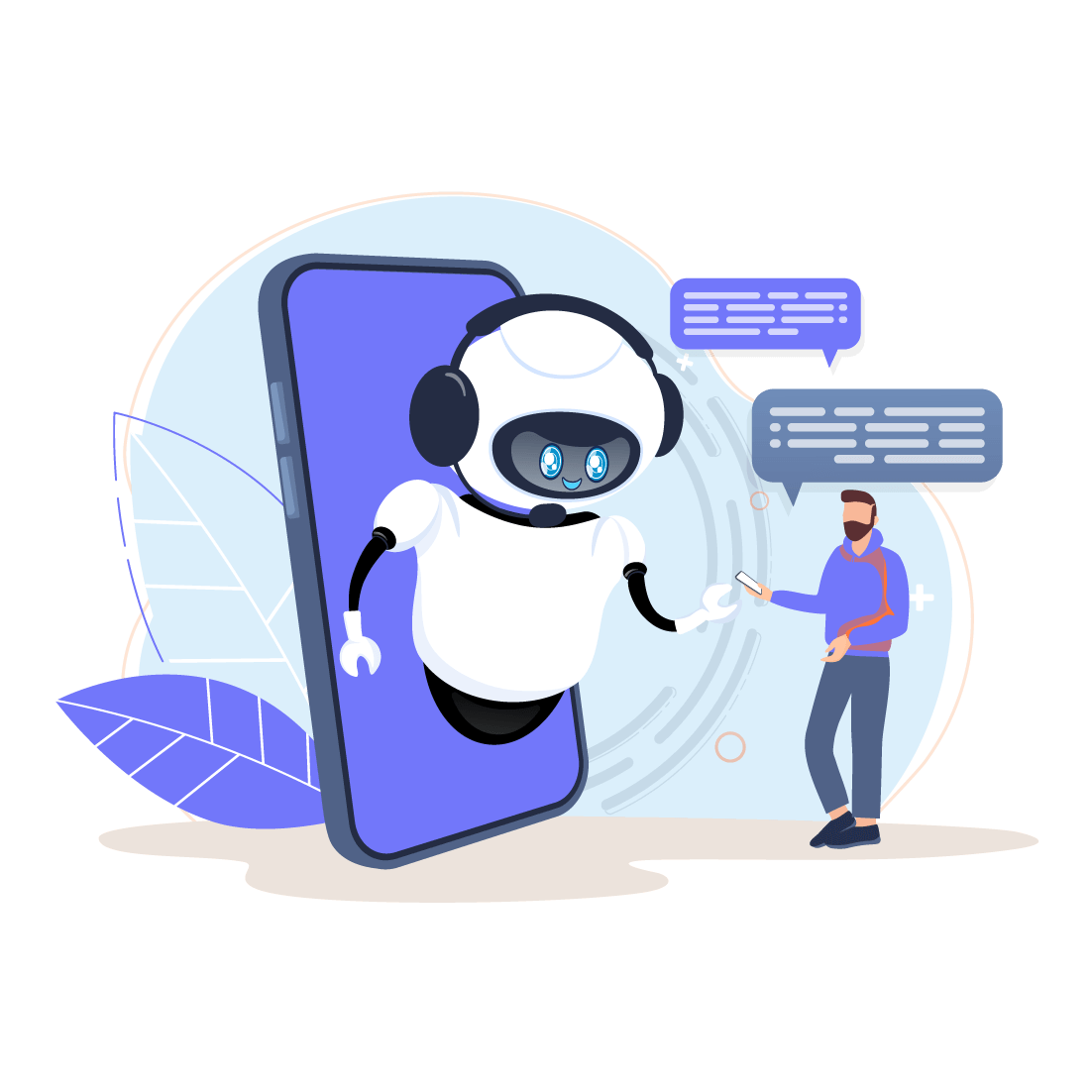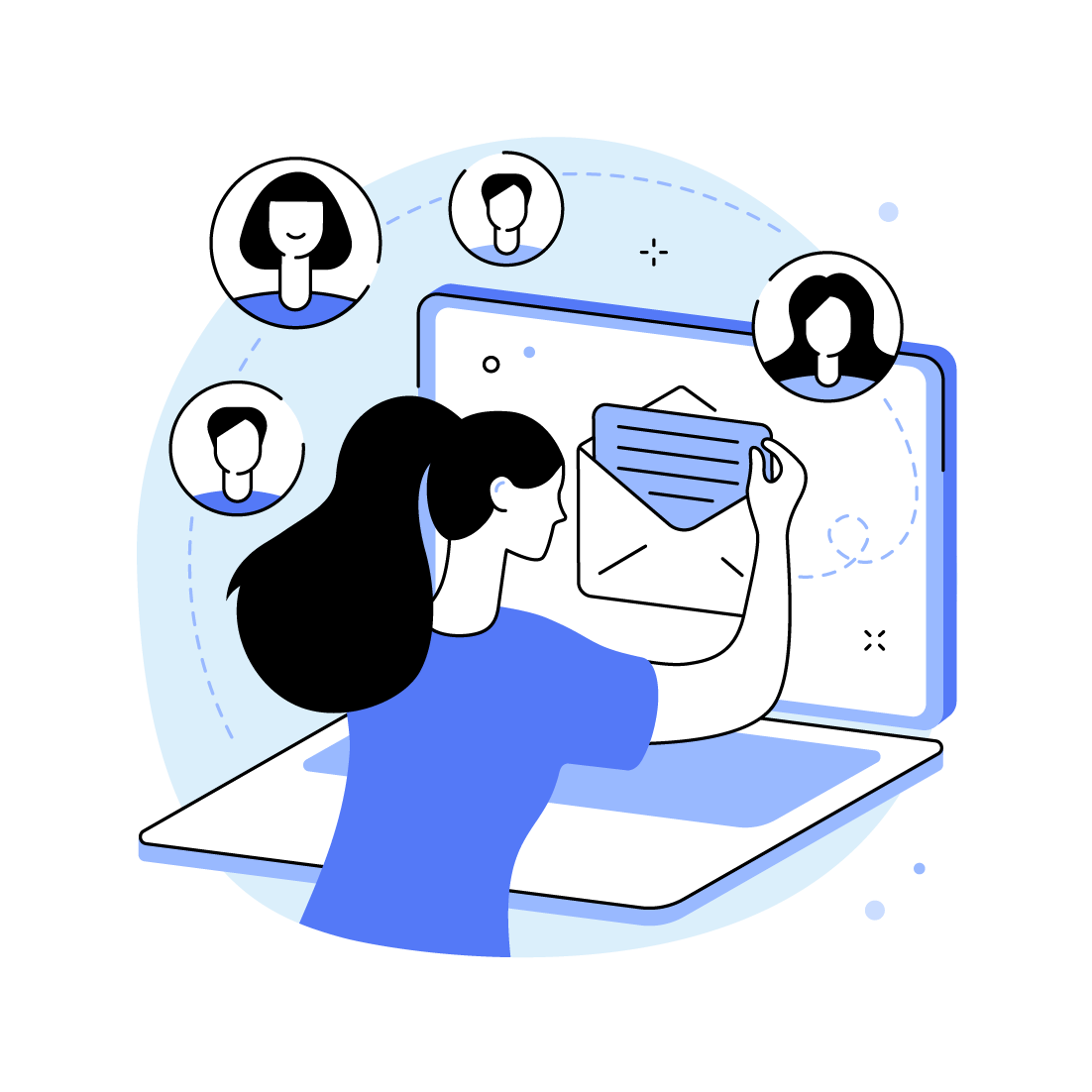Latest Projects
UI (User Interface) and UX (User Experience) design are critical components of creating a successful and user-friendly digital product, whether it’s a website, mobile app, or software application. Here’s an overview of UI/UX design principles and best practices:
Here’s a step-by-step guide to brochure design:
- Define the Purpose and Audience: Determine the main purpose of the brochure (e.g., promote a product, provide event details) and identify the target audience. Understanding the audience helps shape the design, tone, and content.
- Gather Content: Collect all the necessary information, text, images, and any other assets that will be included in the brochure. Ensure that the content is accurate, concise, and compelling.
- Choose a Brochure Format: Decide on the type of brochure format you’ll use. Common formats include bi-fold (single fold), tri-fold (letter fold), gatefold, and more. The format will influence how the content is organized.
- Layout and Design:
- Front Cover: Create an attention-grabbing cover that features the main message, a captivating image, and the brand/logo.
- Interior Pages: Organize content logically, using headings, subheadings, and bullet points to enhance readability. Incorporate images, graphics, and icons that support the content.
- Call to Action (CTA): Include a clear and compelling CTA that guides the reader on what to do next (e.g., visit a website, contact for more information).
- Typography: Use fonts that align with the brand’s identity and are easily readable. Establish a hierarchy by varying font sizes and styles for headings and body text.
- Color Scheme: Apply a consistent color palette that reflects the brand and enhances the brochure’s visual appeal.
- Whitespace: Utilize whitespace (empty space) effectively to create a clean and balanced design.
- Images and Graphics:
- High-Quality Images: Use high-resolution images that are relevant to the content and enhance the overall design.
- Illustrations and Icons: Incorporate graphics, icons, or illustrations that complement the text and convey information visually.
- Brand Identity:
- Ensure that the brochure design is aligned with the brand’s visual identity, including colors, fonts, and logo usage.
- Maintain consistency with other brand materials to reinforce brand recognition.
- Proofreading and Editing: Carefully review all text for spelling, grammar, and factual errors. Make sure the content is accurate and conveys the intended message.
- Print Preparation:
- Set up the document in the appropriate dimensions, resolution (usually 300 dpi for print), and color mode (CMYK).
- Include bleeds and crop marks if needed, to ensure that the design extends to the edge of the paper.
- Printing and Distribution:
- Choose a reputable printing service to ensure high-quality output.
- Once printed, distribute the brochures to the intended audience through events, mailings, displays, or other channels.
- Digital Version (Optional):
- Create a digital version of the brochure for online sharing, email distribution, or website download.
- Ensure that the digital version maintains the same design elements and readability as the printed version.
Remember that the design should effectively convey the intended message, capture the reader’s attention, and encourage them to take action. Keep the design visually appealing, organized, and easy to navigate to create a successful brochure that leaves a lasting impression.
UI (User Interface) Design:
- Clarity and Simplicity:
- Keep the interface clean and uncluttered.
- Use a consistent layout, typography, and color scheme.
- Prioritize essential elements and information.
- Visual Hierarchy:
- Arrange elements to guide users’ attention to the most important content.
- Use size, color, and contrast to create a clear hierarchy of information.
- Navigation:
- Create intuitive navigation menus and buttons.
- Use standard navigation patterns (e.g., top bar, side menu) for familiarity.
- Include breadcrumbs and clear calls to action.
- Typography:
- Choose readable fonts and maintain a consistent type hierarchy.
- Use appropriate font sizes for different content types (headings, body text).
- Pay attention to line spacing (leading) and line length.
- Color and Branding:
- Select a color scheme that reflects your brand and evokes the desired emotions.
- Use color strategically for buttons, links, and highlighting important elements.
- Consistency:
- Maintain consistency in design elements throughout the application.
- Use UI design libraries and design systems to ensure uniformity.
UX (User Experience) Design:
- User Research:
- Conduct user research to understand your target audience, their needs, and pain points.
- Create user personas to represent different user groups.
- Information Architecture:
- Organize content and features logically.
- Create user flows and wireframes to plan the structure of the application.
- Prototyping:
- Build interactive prototypes to test and refine user interactions.
- Use prototyping tools like Figma, Sketch, or Adobe XD.
- Usability Testing:
- Test your designs with real users to gather feedback and identify usability issues.
- Iterate and make improvements based on user testing results.
- Accessibility:
- Ensure your design is accessible to users with disabilities.
- Follow WCAG (Web Content Accessibility Guidelines) standards.
- Performance:
- Optimize the performance of your application for fast loading times and responsiveness.
- Minimize unnecessary animations and visual clutter.
- Feedback and Error Handling:
- Provide clear feedback to users when they perform actions.
- Design error messages that help users understand and resolve issues.
- Mobile Responsiveness:
- Ensure your design is responsive and functions well on various devices and screen sizes.
- User-Centered Design:
- Put the needs and preferences of the users at the center of your design decisions.
- Iterative Design:
- UX design is an ongoing process; continue to gather user feedback and make improvements after the launch.
Consumers today are more inundated with ads, jaded with marketing, and more skeptical of brands than ever before. Yet, the same consumers have rocketed many digital brands into overnight success. While today’s customers are choosy, they still gravitate toward brands that look, speak, and act authentically. But creating a genuine brand identity – let alone one that aligns with your business goals – is daunting.
Here at Think Tank Vision, we know what it takes for digital brands to succeed. With an eye for storytelling and enthusiasm for strategy, our team helps companies stand out through art direction, engaging content, and a bit of soul-searching.
For more information, you can refer to the Wikipedia article on UI/UX Design.